UPDATE – August 2024
Region Availability
As of August 2024, the SharePoint eSignature feature is available in the United States, Canada, and United Kingdom. For those in the EU, this feature is expected to roll out in September 2024. By the end of 2024, SharePoint eSignature will be accessible in Australia and across the Asia-Pacific region, with a global release planned for 2025.
Important Legal Considerations
When considering the use of SharePoint eSignature, it’s crucial to understand the legal context. Microsoft has stated that “SharePoint eSignature uses simple electronic signatures as defined under applicable law, including, but not limited to, the Regulation (EU) No 910/2014 (the eIDAS Regulation).” It’s important to determine whether this type of signature meets your legal requirements. For more details, be sure to review the SharePoint eSignature terms of service.
In the digital era, the quest for streamlined processes is endless. SharePoint eSignature is a beacon for simplifying digital approvals, capturing my attention as a long-time eSignature subscriber. The standout selling points for me were the promise of keeping our content secure and compliant within Microsoft’s trusted environment while being reviewed and signed, and the convenience of staying within our Microsoft 365 workflows without any disruptions. Here’s a recap of my initial journey with SharePoint eSignature, complete with setup nuances, direct comparisons with other services, and the lessons learned along the way.
From Setup to Signature
Enabling SharePoint eSignature was a breeze, showcasing the straightforward nature of activating SharePoint Premium features. The setup mainly involves configuring where eSignature can be used: across All sites or just Selected sites, with a current limit of up to 100. For broader deployments, Microsoft’s CSV upload comes in handy, accepting Site name and URL for batch enabling.

A critical final step, as noted in the Microsoft documentation, recommends that “admins create the first eSignature request in a SharePoint site as the final setup step”. Users may not be able to successfully request eSignatures until this is done, as I quickly found out. I believe this to be because certain things are provisioned in the background during the first request that require admin permission. You may run into other blockers due to other configuration settings within your M365 tenant, such as sensitivity labels and conditional access policies. Here’s is some additional documentation that will help you troubleshoot a signature request for SharePoint eSignature.

One thing to note, there is no PowerShell support for SharePoint eSignature at the moment. As Microsoft introduces additional configuration settings, this could simplify setup further in the future.
Signing Documents: A Streamlined Process
The signing process is straightforward. All signing parties are emailed with a request to sign that links to the document. As requests are completed, signatures appear in the document.


One of the notable benefits of SharePoint eSignature is its handling of completed documents. Upon signature completion, the system automatically generates a signed copy of the document, appending “_signed” alongside the date and time stamp to the filename. This automated step ensures the document remains in its secured location of origin. No more saving from email or downloading from third party eSignature web sites and then uploading into your internal libraries.

For now, this process works fine, as you can leverage Power Automate for tasks like renaming and moving files and further automation. However, having more control over these service defaults would be a significant improvement, offering even greater flexibility and customization to fit your specific workflow needs.
A final look at the completed request, you can see a “Signature request summary” was appended as the last page that includes a complete audit trail as well.

Comparing to Other eSignature Service Providers
During my initial evaluation of SharePoint eSignature, I couldn’t help but size it up against the likes of other eSignature service providers, especially when it comes down to workflow essentials like sequential signing and signature delegation.
The available field types for document signing is an area where SharePoint eSignature is also deficient. Right now, you get the basics: Signature, Initials, and Date. Yet, most processes require more information from signees – Title, Company, and Name fields for starters.
With these features on the horizon for SharePoint eSignature (Sequential signing and Adobe/DocuSign integration by June 2024 🤞), I’m seeing the promise of a platform that could stand toe-to-toe with the comprehensive experience others offer.
Pricing and Billing with a Flexible Approach
Diving into SharePoint eSignature also meant understanding its pricing model; a pay-as-you-go service at $2 per request. This approach offers the kind of flexibility organizations like ours appreciate, especially when budgeting for operational costs. Additionally, the ability to create a dedicated subscription in Azure for tracking and managing these expenses has simplified financial oversight, allowing for an efficient and transparent allocation of resources.
Navigating Forward
Enabling eSignature in SharePoint has opened up new avenues for simplifying document approvals within my modern workplace. As SharePoint eSignature continues to evolve, its potential to secure and streamline approval processes grows exponentially.

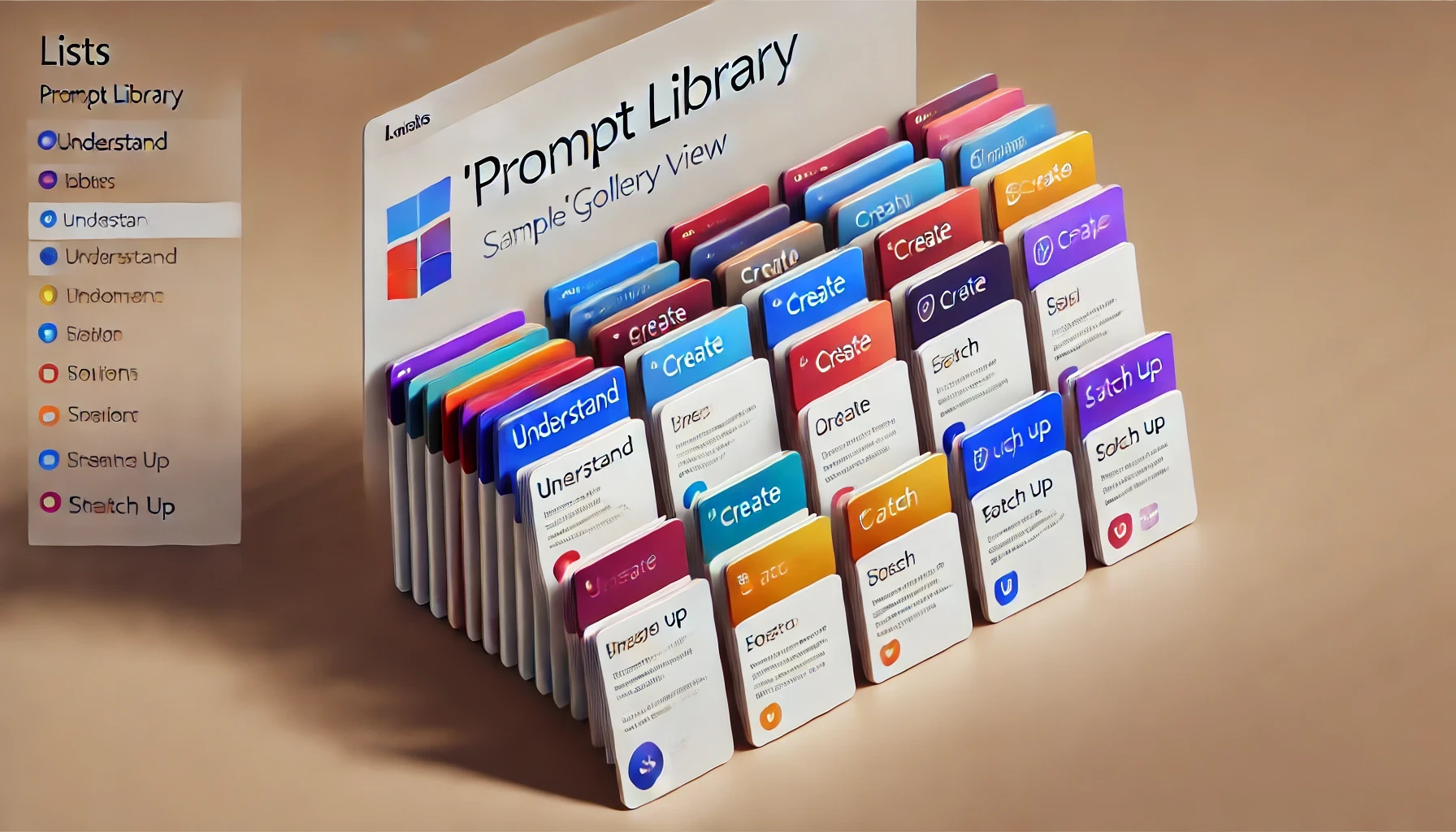


Leave a Reply